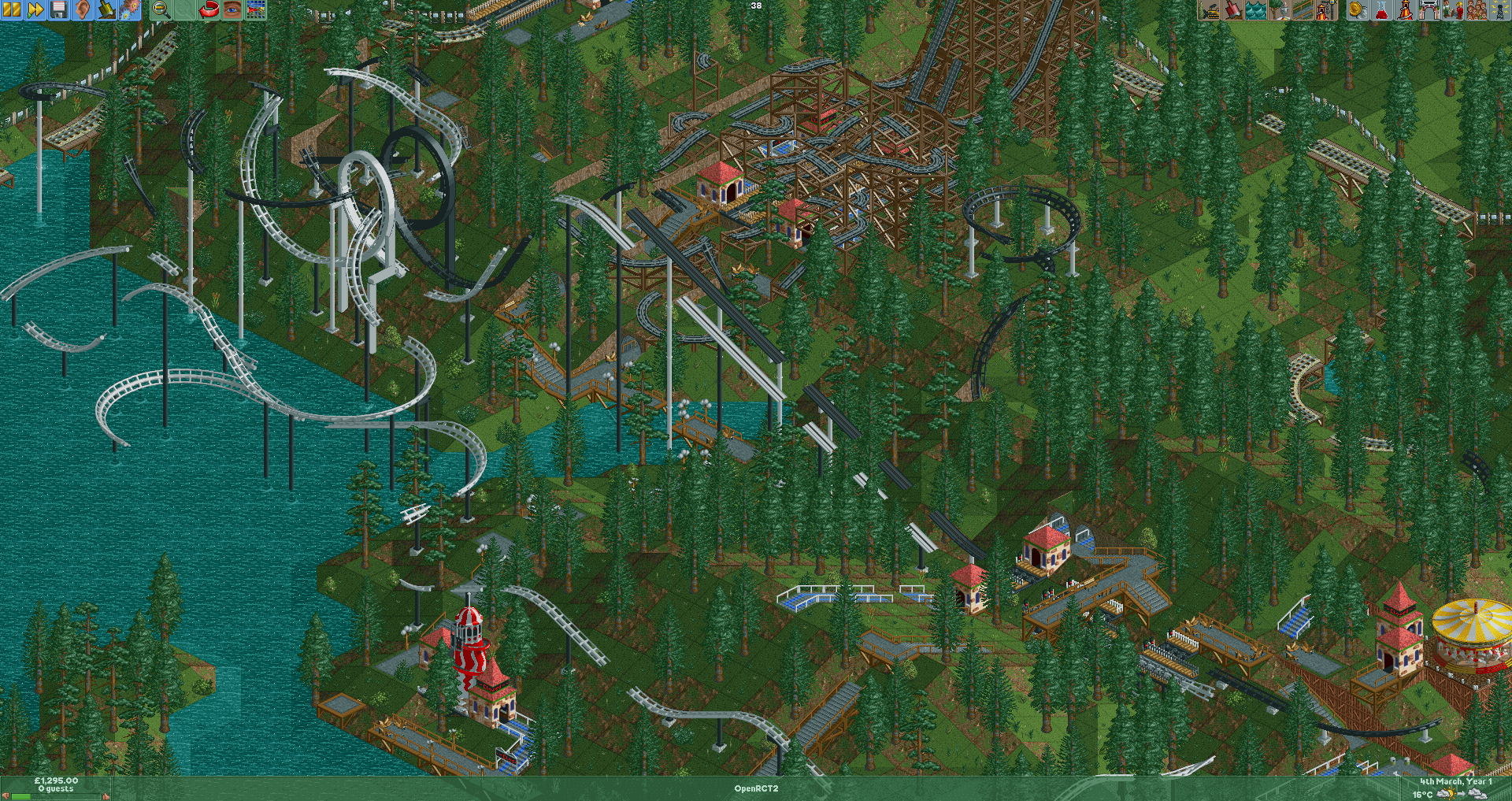openrct2-abandonedpark
Subject your park to the ravages of time.
Abandoned Park - a plugin for OpenRCT2
- Do you like abandoned theme parks?
- Did you enjoy the map Rotting Heights?
- Are you looking for a challenging fixer upper?
This could be the plugin for you!
Installation and Usage
- Download the AbandonPark.js file.
- Move the file into the plugin folder for your openrct2 installation
- Select AbandonPark from the map drop down menu
- Press Abandon Park button down the bottom!
Recommended for best results
- Ensure cheat menu is enabled in options.
- Open the Object Selection window from the cheat menu (Hold the cheat menu button for the drop down)
- Have the following Scenery Groups or Individual Objects (Using advanced mode) selected:
- Shrubs and Ornaments
- Shrubs x 2
- Bush ('rct2.tsh3', 'rct2.tsh5', 'rct2.tsh0')
- Jungle Themeing
- Bush x 4
- Spooky Themeing
- Dead Tree x 3
- Africa Themeing
- Low Bush
Customization
- Global scale will multiply all probabilities.
- The probability values in the gui probability of each event happening per iteration
- The destroyStructure probability that the the highest scenery/path is checked for removal run a maximum of times equal to the max scenery/path removal per tile (stopping if the probability fails) -destroyStructure checks the highest scenery/path item of a roof or wall type and may it based on the probability of that particular item type
- Iterations is the number of times to run the plugin
Possible Future Improvements
- Things that could be done now.
- Make ugly GUI neater.
- Remove floating scenery
- Remove tracks in larger groups
- Fade the paint on rides and scenery. (?)
- Things that may be added once the plugin API supports them.
- Automatically add unavailable objects.
- Add trash to footpath.