OpenRCT2-Force-Visualiser
A plugin for OpenRCT2 which visualises G forces on tracked rides by colouring the track.
Force Visualiser plugin for OpenRCT2
A plugin for OpenRCT2 which visualises G forces of tracked rides by colouring the track
How to use
- Drop force-visualiser.js into your OpenRCT2/plugin folder.
- Once in the game, open the plugin by selecting "Force visualiser" under the map icon menu.
- Choose a ride you'd like to visualise forces for
- Click "Visualise forces"!
Screenshots
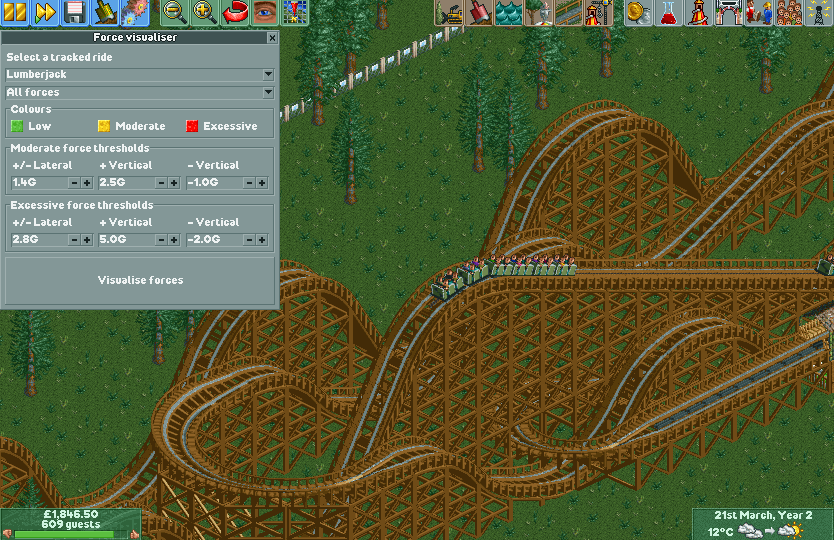
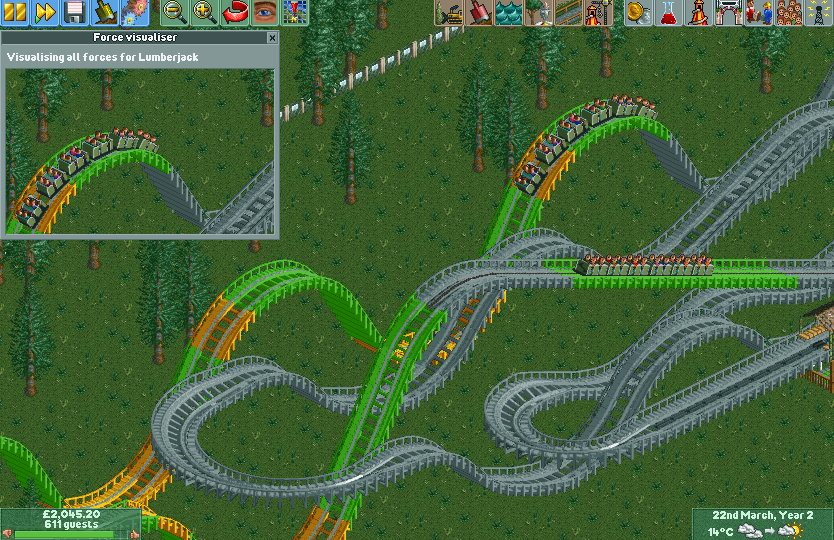
Video
Thanks
Thanks to Basssiiie for his plugin template and FlexUI library.
Also to Smitty for his wet paint plugin which helped me figure out how to do a lot of this.
Finally thanks to the OpenRCT2 community on Discord for patiently answering all my questions!
